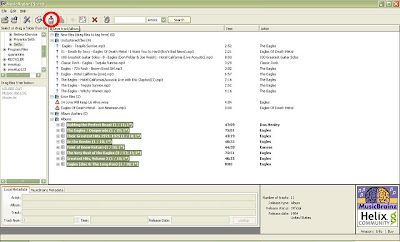The good old days of Super Mario Bros. and Contra
Memories are like gases, they try to occupy all the empty spaces they find, esp. in your head. Until yesterday, my head was filled with lots of stuff; work, house-hunting, committments, deadlines, etc. So much occupied that you can compare it to Eden Garden on the eve of India-Pakistan World Cup Final (pun intended) !!
But yesterday, I got some time to relax. (Some time to release the gas you'd say!) Stayed at home on a Saturday and planned my long-overdue trip to home. My hometown is in Rourkela (Orissa) although I spent eight golden childhood years of mine in Bhilai (Chhattisgarh). One of my nappy-buddies (actually we were a little older than that) Pratyush, is back from US for a month and I hope to meet him when I go back home. Whenever I think of that golden time it reminds me of all the fun we (me, Pratyush, Chinu and a whole bunch of friends) used to have when we were kids.
Summer vacation meant non-stop masti which included comics, cycling, cricket and most-importantly Video Games. It was the early 90s and Quake or Need For Speed inventors were probably still graduating. It was the time of sweet old Cartridge Games played on Samurai Consoles (even Nintendos were luxury at those days). I can bet I have played almost all the games of that era. Just to name a special few, Super Mario Bros., Contra, The Jungle Book, Islander, Spartan, Double Dragon and a xillion others.
 But I lost my virginity (of playing video-games) to the ultimate game called Super Mario Bros. The player takes the role of Mario, or in the case of a second player, Mario's brother Luigi. The objective is to race through the Mushroom Kingdom, evade or eliminate Bowser's forces, and save Princess Peach. The Mario Brothers' primary attack is simply jumping on top of ("Stomping") their enemies, which kills the mushroom traitors and sends the turtle soldiers into their shells. Mario and Luigi can then kick these shells into other enemies, which will conveniently dispatch them; but conversely, kicked shells can bounce back off walls or other vertical obstructions and hit them. Some enemies can be killed only by shell impact; stomping them will hurt the Mario Bros. Jumping on enough enemies in succession or kicking a shell into enough enemies in succession (combos) results in double points earned with each enemy killed, eventually (after eight successive times) earning Mario or Luigi a 1-up - an extra life - another chance to pass the level. Mario and Luigi can also obtain 1-ups through finding 1-up mushrooms or even by collecting 100 coins.
But I lost my virginity (of playing video-games) to the ultimate game called Super Mario Bros. The player takes the role of Mario, or in the case of a second player, Mario's brother Luigi. The objective is to race through the Mushroom Kingdom, evade or eliminate Bowser's forces, and save Princess Peach. The Mario Brothers' primary attack is simply jumping on top of ("Stomping") their enemies, which kills the mushroom traitors and sends the turtle soldiers into their shells. Mario and Luigi can then kick these shells into other enemies, which will conveniently dispatch them; but conversely, kicked shells can bounce back off walls or other vertical obstructions and hit them. Some enemies can be killed only by shell impact; stomping them will hurt the Mario Bros. Jumping on enough enemies in succession or kicking a shell into enough enemies in succession (combos) results in double points earned with each enemy killed, eventually (after eight successive times) earning Mario or Luigi a 1-up - an extra life - another chance to pass the level. Mario and Luigi can also obtain 1-ups through finding 1-up mushrooms or even by collecting 100 coins.If you know this sequence "Up-Up-Down-Down-Left-Right-Left-Right-B-A", you know what game I'm talking about. Yeah, its Contra!! The most deadly and enchanting games of all times. The trick (Konami Code) I mentioned above helps you get 30 lives for you and your partner (there's a different trick for Super Contra though). The Contra series essentially defined the run and gun computer and video game genre. The games, which are a combination of platform and shoot 'em up, consist of a player-controlled human protagonist who employs rapid-fire rifles to destroy enemies. While there is more emphasis put on shooting than jumping, the player must be able to use jump to gain the right angle to destroy certain enemies and avoid getting shot. Avoidance is essential, as it only takes one hit to kill the player.
 The majority of the games in the series are presented strictly in a side-view perspective, with some of the levels scrolling vertically; however, different titles have experimented with different replication of the same basic gameplay. Super Contra, however, had overhead levels, similar to titles like Commando; the player could not jump in this perspective but could strafe instead. The Contra series has a reputation for being exceptionally fast-paced and difficult. It is thought to take an extremely skilled player to progress through the game using only the three lives and continues provided.
The majority of the games in the series are presented strictly in a side-view perspective, with some of the levels scrolling vertically; however, different titles have experimented with different replication of the same basic gameplay. Super Contra, however, had overhead levels, similar to titles like Commando; the player could not jump in this perspective but could strafe instead. The Contra series has a reputation for being exceptionally fast-paced and difficult. It is thought to take an extremely skilled player to progress through the game using only the three lives and continues provided.The other games I thoroughly enjoyed playing were The Jungle Book (extremely adventurous), Spartan (Kung-fu action), Double Dragon (adventure and action), Super Mario Bros. 3 (love it) and many others.

 Sometimes I just wish that I could fly back to those old times where I used to have so much of fun! But as they say 'Time Spent on Video Games is not wasted' (I hope my mom is not listening !!). So until next time... :-)
Sometimes I just wish that I could fly back to those old times where I used to have so much of fun! But as they say 'Time Spent on Video Games is not wasted' (I hope my mom is not listening !!). So until next time... :-)